What is SQL?
SQL is a short-form of the structured query language, and it is pronounced as S-Q-L or sometimes as See-Quell.
This database language is primarily intended for use in relational database management systems to maintain data. It's a specialized tool that data professionals use to work with structured data (data which is stored in the form of tables). It's also made for RDSMS's stream processing.
Why use SQL?
SQL is commonly used in data science and analytics nowadays. The following are some of the reasons for its widespread use:
- The basic use of SQL for data professionals and SQL users is to insert, update, and delete the data from the relational database.
- SQL allows the data professionals and users to retrieve the data from the relational database management systems.
- It also aids in the description of structured data.
- SQL users can use it to create, delete, and manipulate databases and its tables.
- It also helps in creating the view, stored procedure, and functions in the relational database.
- It enables you to define and update the data stored in a relational database.
- SQL users can also define permissions and constraints for table columns, views, and stored procedures.
Process of SQL
When we run a SQL command on a relational database management system, the system will automatically locate the appropriate routine to carry out our request, and the SQL engine will decide how to interpret that command.
The four components of the Structured Query Language procedure are as follows:
- Query Dispatcher
- Optimization Engines
- Classic Query Engine
- SQL Query Engine, etc.
A classic query engine allows data professionals and users to maintain non-SQL queries. The architecture of SQL is shown in the following diagram:
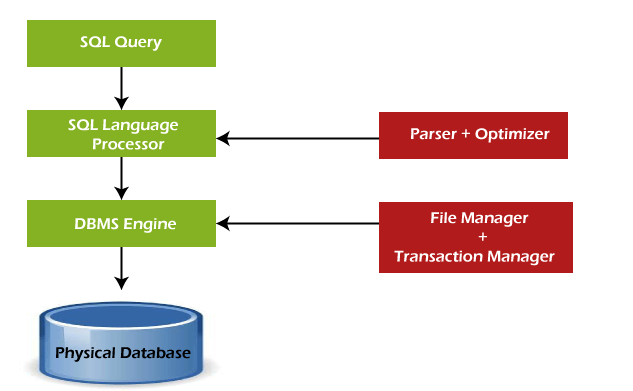
Some SQL Commands
The SQL commands help in creating and managing the database. The most common SQL commands which are highly used are mentioned below:
- CREATE command
- UPDATE command
- DELETE command
- SELECT command
- DROP command
- INSERT command
CREATE Command
This command help in the creation of a new database, table, table view, and other database objects.
UPDATE Command
This command is used to update or update the database's stored data.
DELETE Command
This command is used to delete or remove saved records from database tables. It deletes single or many tuples from database tables.
SELECT Command
This command allows you to access a single or more rows from one or more database tables. This command can also be used with the WHERE clause.
DROP Command
This command can be used to delete an entire table, table view, or any database item.
INSERT Command
This command helps in inserting the data or records into the database tables. We can easily insert the records in single as well as multiple rows of the table.
SQL vs No-SQL
The following table summarizes the key distinctions between SQL and NoSQL that must be understood:
| SQL | No-SQL |
|---|---|
| 1. SQL is a relational database management system. | 1. While No-SQL is a non-relational or distributed database management system. |
| 2. The query language used in this database system is a structured query language. | 2. The query language used in the No-SQL database systems is a non-declarative query language. |
| 3. The schema of SQL databases is predefined, fixed, and static. | 3. The schema of No-SQL databases is a dynamic schema for unstructured data. |
| 4. These databases are vertically scalable. | 4. These databases are horizontally scalable. |
| 5. The database type of SQL is in the form of tables, i.e., in the form of rows and columns. | 5. The database type of No-SQL is in the form of documents, key-value, and graphs. |
| 6. It follows the ACID model. | 6. It follows the BASE model. |
| 7. Complex queries are easily managed in the SQL database. | 7. NoSQL databases cannot handle complex queries. |
| 8. This database is not the best choice for storing hierarchical data. | 8. While No-SQL database is a perfect option for storing hierarchical data. |
| 9. All SQL databases require object-relational mapping. | 9. Many No-SQL databases do not require object-relational mapping. |
| 10. Gauges, CircleCI, Hootsuite, etc., are the top enterprises that are using this query language. | 10. Airbnb, Uber, and Kickstarter are the top enterprises that are using this query language. |
| 11. SQLite, Ms-SQL, Oracle, PostgreSQL, and MySQL are examples of SQL database systems. | 11. Redis, MongoDB, Hbase, BigTable, CouchDB, and Cassandra are examples of NoSQL database systems. |
Advantages of SQL
SQL has a number of advantages that have helped it become more popular in the field of data science. It's a fantastic query language for data professionals and users to interface with databases. The advantages or benefits of Structured Query Language are as follows:
1. No programming needed
For database management, SQL does not require a huge amount of coding lines. Using simple SQL syntactical rules, we can quickly access and maintain the database. The SQL is user-friendly according to these simple guidelines.
2. High-Speed Query Processing
SQL queries are used to access a big amount of data from the database fast and efficiently. Data activities such as insertion, deletion, and updating take less time.
3. Standardized Language
SQL follows the long-established standards of ISO and ANSI, which offer a uniform platform across the globe to all its users.
4. Portability
Desktop computers, laptops, tablets, and even smartphones may all use the structured query language It can also be used with other applications according to the user's requirements.
5. Interactive language
The SQL language is simple to learn and understand. Because it is a basic query language, we can also use it to communicate with the database. This language is also utilized for receiving instant replies to difficult queries.
6. More than one Data View
The SQL language also helps in making the multiple views of the database structure for the different database users.
Disadvantages of SQL
With the advantages of SQL, it also has some disadvantages, which are as follows:
1. Cost
The operation cost of some SQL versions is high. That's why some programmers cannot use the Structured Query Language.
2. Interface is Complex
Another significant disadvantage is that the Structured query language interface is difficult to use and administer, making it tough for SQL users to do so..
3. Partial Database control
The business rules are hidden. So, the data professionals and users who are using this query language cannot have full database control.
Next




